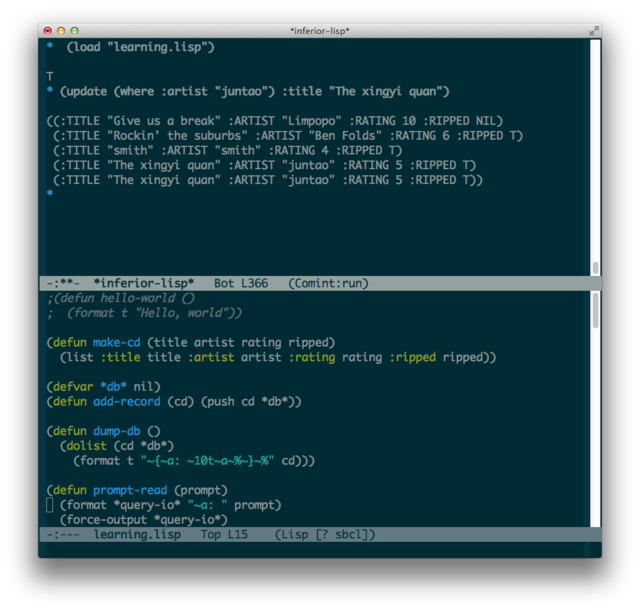####Lisp编译器(解释器)
首先需要一个Lisp的编译器,SBCL是一个开源的实现,支持所有POSIX平台。你可以选择从源码编译,也可以下载二进制包。而由于使用mac,可以用强大的homebrew来安装:
$ brew install sbcl
#####简单使用
使用sbcl启动交互环境,如果用lisp的术语来说,这是一个REPL(read–eval–print loop )。这个环境中就可以尝试Common Lisp编程了。
$ sbcl
This is SBCL 1.1.7.0-aeb9307, an implementation of ANSI Common Lisp.
More information about SBCL is available at <http://www.sbcl.org/>.
SBCL is free software, provided as is, with absolutely no warranty.
It is mostly in the public domain; some portions are provided under
BSD-style licenses. See the CREDITS and COPYING files in the
distribution for more information.
* (+ 1 2 3 4 5 6)
**21**
* (quit)
$
但是这个环境对开发者不是非常友好,比如不支持上下键导航,不支持左右键,非常原始,可以使用Emacs来作为开发环境,当然如果你更喜欢vim(像我一样),也没有任何问题。不过这是一个很好的学习Emacs编辑环境的机会,可以尝试一下。
####Emacs + Slime
Slime是一个Emacs下开发Common Lisp程序的一个插件,它本身就是由lisp写成的,下载之后是一个压缩包,将其解压缩到~/.eamcs.d/目录中即可。
然后在~/.emacs文件中添加下面的配置:
; slime setup
(setq inferior-lisp-program "/usr/local/bin/sbcl")
(add-to-list 'load-path "~/.emacs.d/slime/")
(require 'slime)
(slime-setup)
#####Emacs的“开发者”配置
默认的eamcs界面比较简陋,我的vim使用的solarized主题,觉得配色非常合理,结果在github上发现了其对应的emacs主题。现在之后,同样解压在~/.emacs.d/目录中,然后在~/.emacs加上一下配置即可。
; color theme setup
(add-to-list 'custom-theme-load-path "~/.emacs.d/emacs-color-theme-solarized/")
(load-theme 'solarized-dark t)
; hide the tool bar
(tool-bar-mode -1)
; set the font
(set-face-attribute 'default nil :font "Monaco")
(set-face-attribute 'default nil :height 170)
####效果图