数据可视化
多年下来,我的Google Bookmarks里已经有近万条的书签。大部分内容是我在读过一遍之后就收藏起来的,也有很多看了一眼之后,觉得不错,然后收藏起来准备以后读的(当然,你也知道,再也没有打开过)。
有没有一个方法可以让我以可视化的方式,看到这些年我都学了那些东西呢?将书签列表作为源数据,然后将这些信息可视化出来会非常有意思:比如收藏夹中的热门词是什么,哪段时间收藏了多少条的书签(学习投入程度趋势)等等。
下图是我的书签中,排行前30的关键字排序。可以明显的看出,我对于JavaScript的喜爱程度相当高,对美食的喜爱也超过了python和linux。
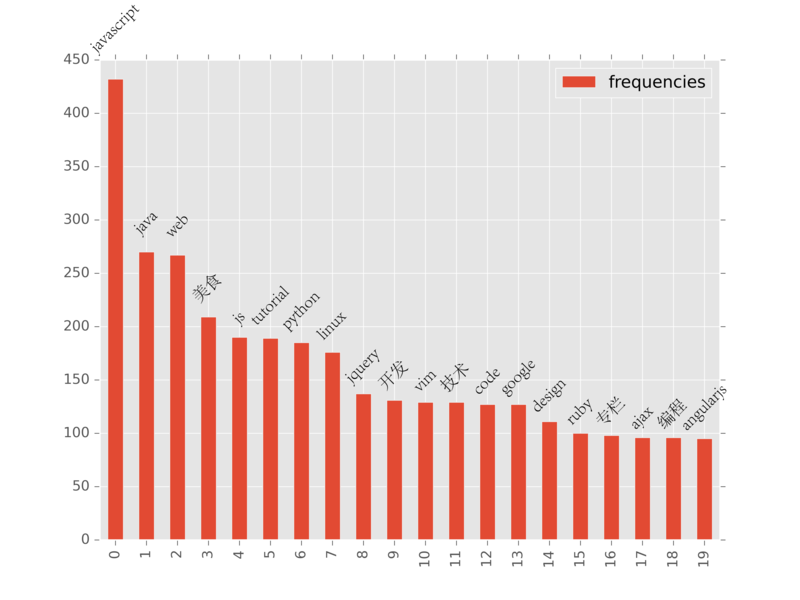
这里我将使用python,结合python的一些库来实现书签可视化。简而言之,整个过程可以分成这样几个步骤:
- 将Google Bookmarks导出为本地文件
- 将书签文件解析为容易处理的内部格式(比如python的dict等)
- 由于书签中会有中文的句子,所以会涉及到分词
- 统计词语的频率,并绘制成图标
数据源
Google Bookmarks本身可以直接导出成HTML文件。该HTML文件包含了时间戳和书签的标题,我们可以通过python的库BeautifulSoup将HTML中的文本抽取出来:
from bs4 import BeautifulSoup
def load_bookmarks_data():
soup = BeautifulSoup(open('bookmarks_10_21_15.html').read(), "html.parser")
return soup.get_text()
if __name__ == "__main__":
print load_bookmarks_data()
BeautifulSoup提供非常好用的API来抽取结构化文档中的内容。
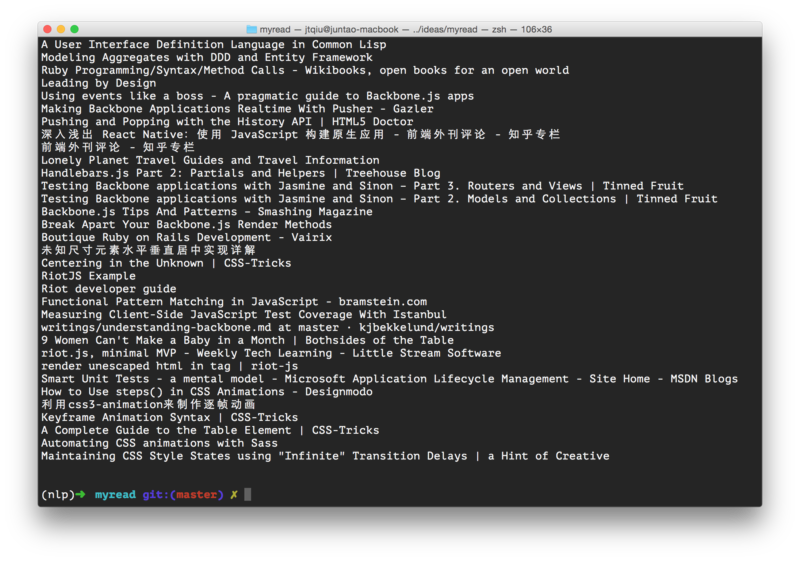
分词
BeautifulSoup获得的是一条条独立的句子,我们需要使用分词器将所有的句子分解成片段。这里我使用了jieba(结巴分词)分词器来完成这个任务:
import jieba
data = "我在出报表,你的博客写的怎么样了"
seg_list = jieba.cut(data, cut_all=False)
for seg in seg_list:
print seg
将会输出:
我
在
出
报表
,
你
的
博客
写
的
怎么样
了
我们定义一个方法来将上一步中的文本分词:
def extract_segments(data):
seg_list = jieba.cut(data, cut_all=False)
return [seg.strip().lower() for seg in seg_list if len(seg) > 1]
分词之后,我们将单词转换为小写,并剔除掉那些长度小于1的字符串。这样可以保证所有的词都是词语。python的list推导式写起来非常简洁,一行代码就完成了过滤和映射的工作。
可视化
有了分好的词之后,只需要统计每个词出现的频率,然后按照频率来绘制图表。我们使用python标准库中的Counter来实现:
from collections import Counter
def tokenize():
filtered = extract_segments(load_bookmarks_data())
return Counter([word for word in filtered])
要获取前N个,只需要使用most_common(N)即可:
tokenize().most_common(10)
[(u'and', 552), (u'the', 501), (u'with', 485), (u'to', 446), (u'javascript', 432), (u'in', 330), (u'for', 308), (u'...', 270), (u'java', 270), (u'blog', 269)]
有了数据之后,使用matplotlib做一个简单的bar图标:
import matplotlib
import matplotlib.pyplot as plt
from pandas import DataFrame
def visualize():
frame = DataFrame(tokenize().most_common(20), columns=['keywords', 'frequencies'])
ax = frame.plot(kind='bar')
plt.savefig('bookmarks_trending.png', format='png', dpi=600)
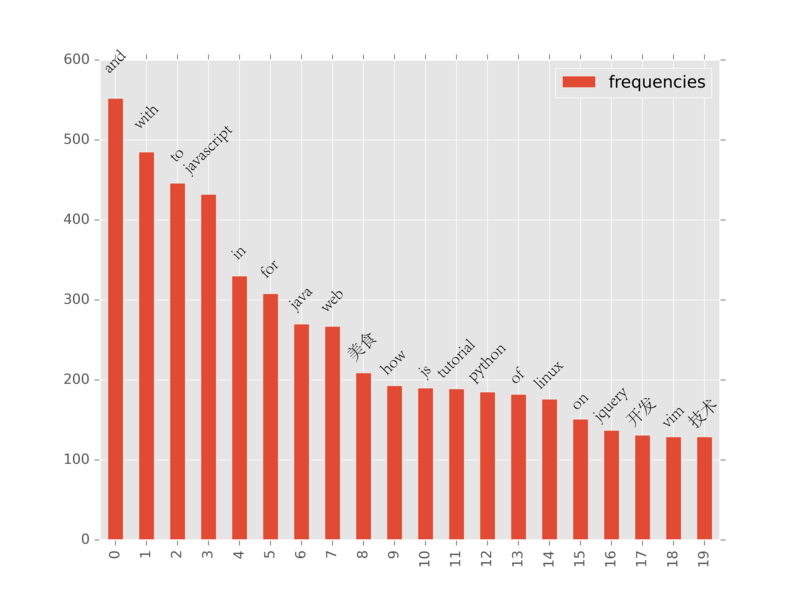
stopwords
不过,上图中有很多噪音信息,如and, the等,这些在所有文章中都会出现的词并没有实际意义,统称为stopwords。通常在计算过程中会将其忽略:
def tokenize():
stoplist = ['i', 'me', 'my', 'myself', 'we', 'our', 'ours', 'ourselves', 'you', 'your', 'yours', 'yourself', 'yourselves', 'he', 'him', 'his', 'himself', 'she', 'her', 'hers', 'herself', 'it', 'its', 'itself', 'they', 'them', 'their', 'theirs', 'themselves', 'what', 'which', 'who', 'whom', 'this', 'that', 'these', 'those', 'am', 'is', 'are', 'was', 'were', 'be', 'been', 'being', 'have', 'has', 'had', 'having', 'do', 'does', 'did', 'doing', 'a', 'an', 'the', 'and', 'but', 'if', 'or', 'because', 'as', 'until', 'while', 'of', 'at', 'by', 'for', 'with', 'about', 'against', 'between', 'into', 'through', 'during', 'before', 'after', 'above', 'below', 'to', 'from', 'up', 'down', 'in', 'out', 'on', 'off', 'over', 'under', 'again', 'further', 'then', 'once', 'here', 'there', 'when', 'where', 'why', 'how', 'all', 'any', 'both', 'each', 'few', 'more', 'most', 'other', 'some', 'such', 'no', 'nor', 'not', 'only', 'own', 'same', 'so', 'than', 'too', 'very', 's', 't', 'can', 'will', 'just', 'don', 'should', 'now']
stoplist.extend(['...', 'com', 'using', u'使用', 'blog', u'博客', u'博客园', u'做法', u'论坛', 'part', u'部分', u'天下'])
filtered = extract_segments(load_bookmarks_data())
return Counter([word for word in filtered if word not in stoplist])
重新绘制即可获得上文中的图:
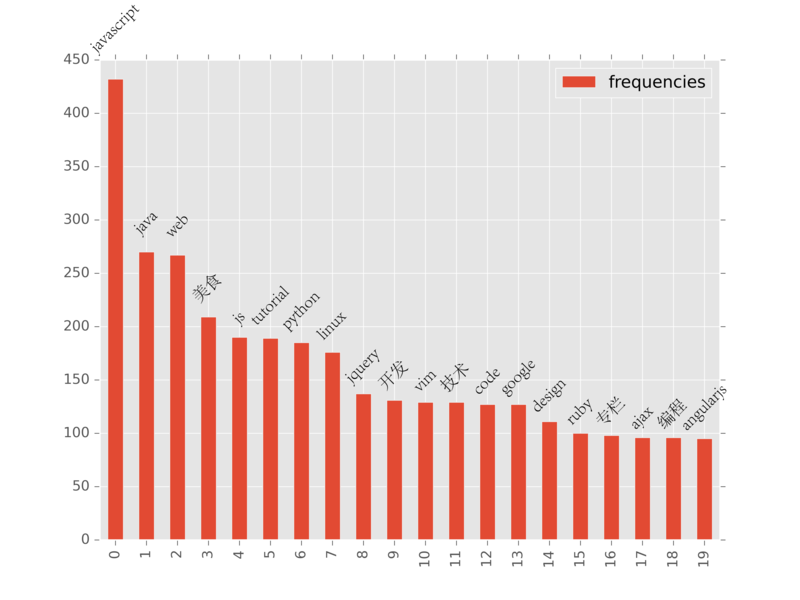
完整的代码请参考这里。